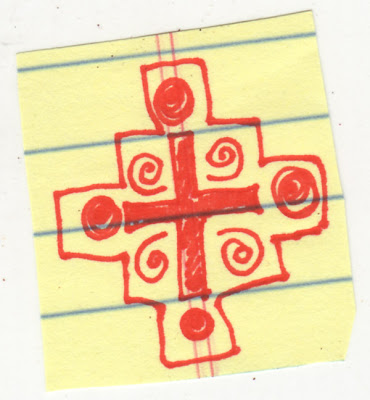
I was able to achieve the "blotted line" effect using Photoshop. My original sketch was in red Sharpie marker on a yellow lined tablet. (Does this depend on the color red to achieve the effect? I need to check that aspect out. . .)
Starting with a .jpg file I went to Image, then Mode and selected Grayscale.
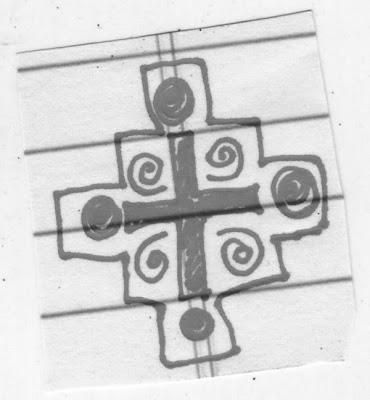
And then, again under Mode, I converted the image to Bitmap (Input Resolution 72 pixels/inch; Output Resolution 1200 pixels/inch; Method use 50% threshold). The result is a .psd file which I resized to 600 pixels wide and then saved as a .gif.
Then, using the brush tool set to white, I cleaned up the background, preserving the cross design. (Note to self: straighten up the image in the first step while it is still in .jpg format because you can't do it once the image is in Bitmap!).
I need to experiment further to see what happens with different Resolution and Threshold settings.
Recently I've been noticing other blog posts related to Andy Warhol. My friend Jim at Dull Tool Dim Bulb links a coloring book published by Pittsburgh's H. J. Heinz Company to Warhol's Heinz Tomato Ketchup drawing.
And Mike over at Unremitting Failure published a great self-portrait in the style of Warhol's Marilyn Monroe portraits.
Then, using the brush tool set to white, I cleaned up the background, preserving the cross design. (Note to self: straighten up the image in the first step while it is still in .jpg format because you can't do it once the image is in Bitmap!).
I need to experiment further to see what happens with different Resolution and Threshold settings.
Recently I've been noticing other blog posts related to Andy Warhol. My friend Jim at Dull Tool Dim Bulb links a coloring book published by Pittsburgh's H. J. Heinz Company to Warhol's Heinz Tomato Ketchup drawing.
And Mike over at Unremitting Failure published a great self-portrait in the style of Warhol's Marilyn Monroe portraits.










No comments:
Post a Comment